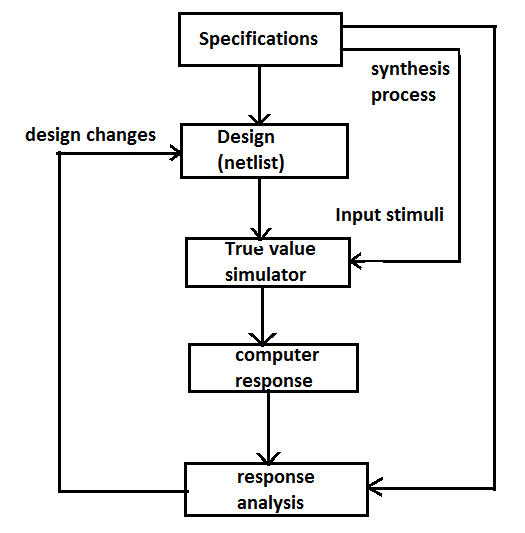User Ideas / Prospects
Below are just a phases but each phases needs to pass through some tough decision this linked article about what to keep in mind when make decision once to start and progress this process.
In my experience most important aspect of making decision in product engineering is to ask your self 4 questions.
0.is this feasible to do this things now by time,resources, money and priority?
1.by doing this am I making this product useful and usable and adaptable? 2.by doing this am I making this product efficient, secure and scale-able? 3.by doing this am I making this product more maintainable, repairable and manageable/distribute-able?
this are the answers of the questions in order you need to think from 0 to 3.
if answer of 0 is positive than you need to make all other question`s answer positive and deliver at the end.
I have seen a lot of article that go through data gathering and following trend and a lots of other non user/consumer/customer concentric approach.
that what exactly contemporary time problem and that's how market is become more of gimmicky products instead of actual useful or even more innovative products.
by following trends and investment flows only one sided advancement goes in product engineering and that raise the bubble and sometimes even turn into economical disaster.
I hope my this prospects will help to keep simple and ideal when it come to making decision during the Product engineering.
Design
History says that the first notable effort at systematizing the design process emanated from Aristotle and the important theories he established through his findings on metaphysics. He rejected the then prevailing theories of leading thinkers because none of those theories was sufficiently analytical and none came to grip with the question of the existence of things everywhere. He theorized that for every artifact, there were four reasons or causes that gave rise to its existence. The four causes are, namely, (i) material cause, (ii) formal cause, (iii) efficient cause, and (iv) final cause. The material cause refers to the material of which the object is made of. Formal cause refers to the shape or the configuration assumed by the object material. Efficient cause refers to the purpose and function for which the object was brought into existence, answering the basic question, "what is it being made for"?
The term design has been defined in several ways including the followings.
"Design is the quest for simplicity and order."
"Explicit in the term design are the concepts of order and organization."
"Design is the process of inventing artifacts that display a new physical order, organization and form in response to function."
"Design is a conscious and intuitive effort directed toward the ordering of the functional, material and visual requirements of a problem."
"Design is a statement of order and organization. Its goal is unity. It must hold together. It is an expression of the human ubiquitous quest for order."
"Design implies intention, meaning and purpose."
"The planning and patterning of any act towards a desired, foreseeable end constitutes the design process."
"Designing is creative problem solving."
Finally the working definition to be employed is that design is the conscious, human process of planning physical things that display a new form in response to some predetermined need. Further, this activity implies a creative, purposeful, systematic, innovative and analytical approach to a problem which distinguishes between serious design and idle speculation.
DESIGN PROCESS
The design process varies from industry to industry. It also takes different forms in response to the product or system to be developed and the resources that are available. However, in spite of the apparent differences, there remains a consistent sequential progression at the heart of most design processes, only the magnitude of effort, emphasis and technique differ as follows
The most important design criteria are those set by the potential market, the available manufacturing facilities and constraints, if any, in the form of legal obligation, Possibly the most significant contribution made by the computer to the design process is its ability to communicate and modify designs with speed and efficiency. However, Computer Aided Design (CAD) and its integration with databases and other information systems go beyond simply revising a drawing.
A company offering standardized products will have no special design requirement to respond to a customer requirement. For non-standardized products and equipment, information, skill and intention are often required to reach an acceptable specification for both the customer and the manufacturer. There should be no room for vagueness at the specification stage. The power and flexibility provided by the CAD system, 2-D or 3-D drawing packages allow a highly interactive and controlled process. It is necessary to meet the agreed specification in function, price delivery, durability, esthetics and other factors imposed by the customer.